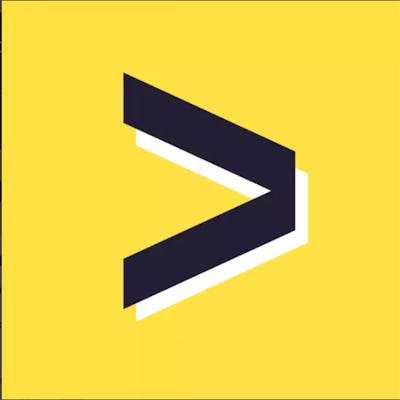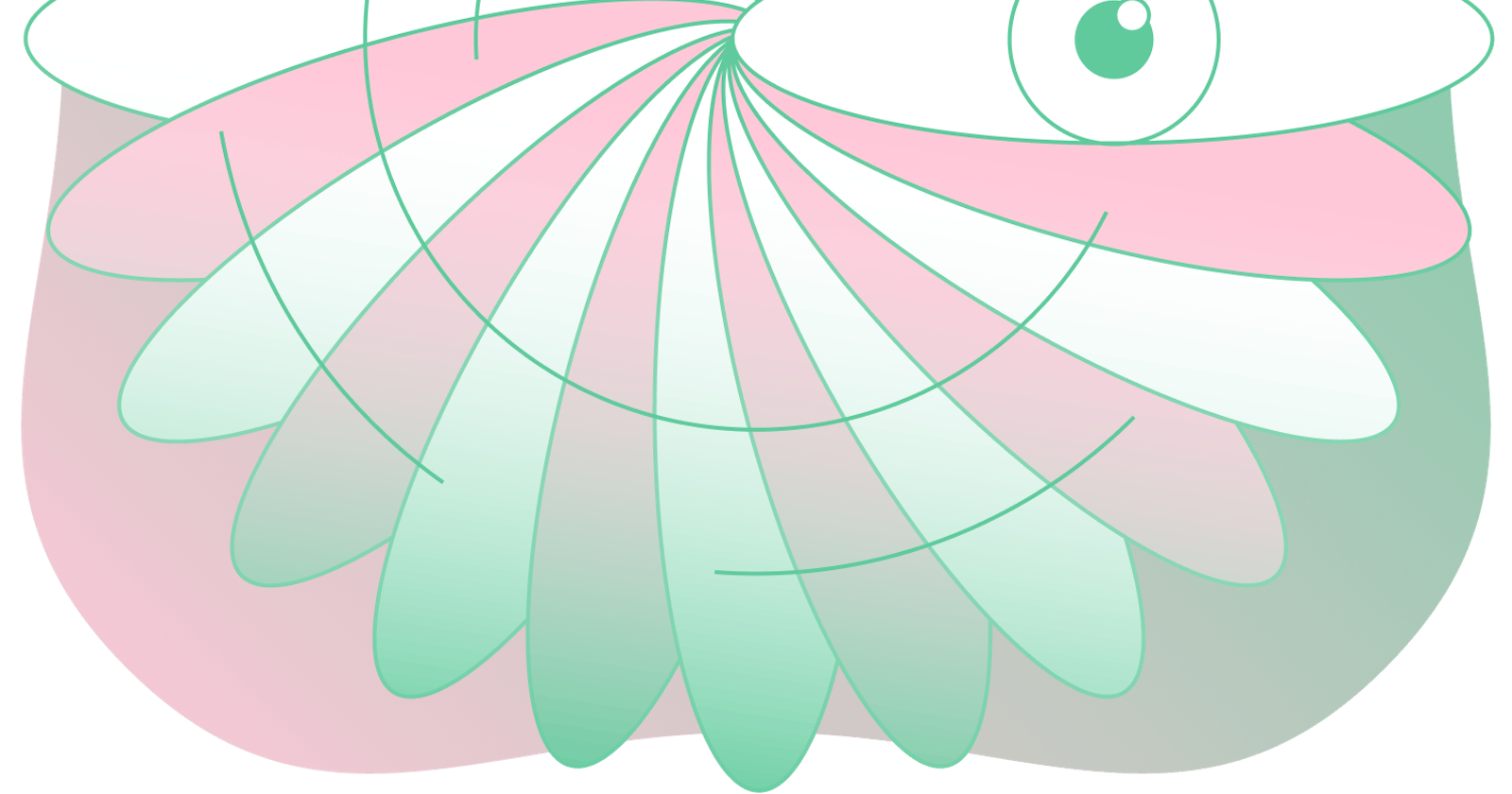Software Engineer Performance Review Example
Most detailed guide on 360-degree software engineer performance review ever.
The story was originally published on Vectorly’s blog.
Table of contents
- Why do software engineering teams need performance reviews?
- What is the best way to conduct a software engineer performance review? (360 review)
- How to conduct a software engineer performance review (example)
- Key ideas
A quality software engineer performance review routine is the most powerful and versatile tool in the arsenal of every engineering manager and team lead. This is especially true in the context of digital transformation, which many tech companies are currently going through. Today, the only chance for most businesses to keep up with the competition is by fundamentally changing the way they operate and deliver value to their clients and customers.
Such an approach places a lot of emphasis on the well-being of the team, the diversity of the skills and knowledge the employees bring to the table, and fostering an environment where each team member can develop their skills.
With the help of thorough, regular performance reviews, a manager can assess the current state of the team and their progress on the most important projects, identify the weak spots and make sure that each employee is progressing on their professional journey, thus ensuring the team is getting stronger day by day.
In our previous articles touching on the software engineer performance review, we’ve talked about the best approach to these reviews and using skill matrices. Today, let’s look at how a developer performance review is held in practice with the help of Vectorly.
Why do software engineering teams need performance reviews?
But first, let’s consider what a software engineer performance review is and why it’s so important for a tech team.
More detailed info on the benefits of a software engineer performance review in our recent blog post.
In this story, we’ll state essential points. When it comes to managing a software development team, regularly performing reviews of your employees’ work is an absolute must. But how can you tell if performance evaluation is due? Here is a handy list of the most common signs you need to be on the lookout for:
- Your team doesn't meet deadlines or creates low-value products
If you’ve noticed that your team’s performance is slipping, deadlines are being missed and the end result of your software development efforts is sub-par - a developer performance evaluation is overdue!
- Team members show signs of developer burnout
Engineers are particularly prone to burnout and you, as a manager, need to fight the cynicism and procrastination that often stem from burnout. Frequently touching base with your employees is the best way to keep track of their mental and emotional well-being. The cruel irony of developer burnout is that the most dedicated, productive, and emotionally invested employees, the fabled 20%, are at the highest risk of burning out.
- Your company doesn't have a transparent developer roadmap
Oftentimes, team members can find themselves lost in the company’s structure. In such cases, employees don’t possess a clear understanding of various positions within the company, and how they can advance to a new level. At the same time, many managers mistakenly base promotions on how much time an employee has spent with the company.
- The lack of feedback culture
Software developers, by the nature of their profession, can be quite isolated from the rest of the company. But by making sure your employees have a chance to talk to each other about their performance and the current state of the team, you can nurture a feedback culture within your company.
By carrying out regular performance reviews, you will gain priceless insights, both into your team's performance as a whole, and each member's progress, strengths, and weaknesses. The reviews go both ways - a regular feedback session is also an opportunity for a team lead to provide guidance and direction for their devs.
What is the best way to conduct a software developer performance review?
At the end of the day, you can’t argue against the necessity of thorough, timely, and consistent performance reviews for engineering teams. Now, it’s time for the important questions: who does the reviewing? And how do you go about setting up this process? The short answer is, it’s a team effort. The best approach is conducting 360-degree reviews.
To put it simply, 360-degree feedback is a system in which employees receive confidential, unbiased feedback from the people who work around them and, in turn, provide their opinions about their colleagues’ performance and professional growth. And this is why such an approach is quickly becoming an industry standard: the best way to get to the root cause of any problem is by inspecting the whole chain of command, diving deep into each employee’s performance, and listening to both managers’ and developers’ versions of events.
For instance, when conducting a 360-degree review of a software developer, your main goal would be to assess their hard skills, with a focus on possible skill gaps. At the same time, you need to evaluate how well the employee fits in with the rest of the team, what their professional goals are, and how they see their future with the company.
To get all these insights, you will need access to as many data sources as possible. This is why each developer and software engineer needs to be reviewed:
- By the manager
- By the product team
- By the rest of the department
- By themselves (self-review)
Read Step-by-Step Guide to Software Engineering Performance Review [Skill Matrix Templates]
Advantages of 360 review
- Provides you with a full picture of each employee’s and your team’s performance
- Makes it easy to spot development opportunities
- Allows people to know how they’re seen in the company and makes their opinions heard
- Increases self-awareness, builds confidence and boosts morale
- Empowers the employees, improving their job satisfaction and reducing turnover
- Creates a culture of openness, feedback, and collaboration
Disadvantages of 360 review
- Tends to be a slow process, requiring a lot of oversight
- Requires a lot of planning ahead of time
- The whole team needs to collaborate
- Some of the feedback you receive might be low-quality
- The focus can be shifted towards negative feedback
One glance is enough to see that the pros far outweigh the cons. But let’s be completely honest here: this is a high investment / high reward situation. Meaning, you’ll get incredible results, but only if you do everything right.
360 review can be a tough task to manage. But Vectorly can really help to run the process on autopilot! It offers a powerful, easy-to-use tool for conducting 360-degree performance reviews, complete with skill matrices for 50+ tech roles. See how easy such a task can become, as soon as you have the right tools at your disposal!
How to conduct a software engineer performance review (example)
Vectorly allows you to automate, simplify, and speed up the entire process of developer performance reviews, making them transparent and clear to all parties involved. Let’s see how it works, step-by-step.

Step 1. Create skill matrix
The first step is to create or update job maps (profiles). Here, you can determine which skills are required for each of the roles in your company, and at what level you expect these skills to be.

Full list of skills for evaluation is in our recent blog post.
Step 2. Invite reviewers
Now it’s time to invite the employees to start the review process. After you’ve created and finalized the job map (profile) for each of the positions, you can invite the reviewers to start filling in the profiles of their colleagues and, of course, write a self-review for themselves.

Step 3. Analyze review results
After all the reviews have been submitted, you can access the analytics to see your team’s results, along with a per-employee breakdown. This report will make it easy to determine which skills your team lacks and which skills each individual employee needs to improve upon.

Using the table below it’s easy to find the skill gaps of each team member and build a development plan.

Step 4. Build a development plan
Now, it’s your turn to take action! Step number four is when you can finally begin to use this data to see what specific steps you need to take to improve your team.
Once you have identified any potential skills gaps, you can start building development plans for each employee. You can select the necessary skills and set deadlines for each. For each of the skills, you can create custom tasks or share some reading and watching material with each employee.

Add tasks in individual development plans.

Step 5. Track the progress
Track each employee’s progress. Regular one-on-one meetings are the best way to do this. To save time for preparation, you can use ready-to-use 1-on-1 meeting templates like this one:
Book a demo call to find out how you can put reviews on autopilot and develop the skills of your team with Vectorly.
Key ideas
- With the help of thorough, regular performance reviews, you can assess the current state of your team and their progress on the most important projects, identify the weak spots and make sure that each employee is progressing on their professional journey, thus ensuring your team is getting stronger day by day.
- The best approach is conducting 360-degree reviews. 360-degree feedback is a system in which employees receive confidential, anonymous feedback from the people who work around them and, in turn, provide their opinions about their colleagues’ performance and professional growth.
- These will provide you with a full picture of each employee’s and your team’s performance, but can be a slow process, requiring a lot of oversight.
- Vectorly allows you to automate, simplify, and speed up the entire process of developer performance review, making it transparent and clear to all parties involved.
The story was originally published on Vectorly’s blog.